Click at the sign.
Klik op het teken.
Screenshots are in dutch – sorry for the inconvenience
Open de link – https://adcjeugd.trainin.app – in Chrome (Android) of Safari (iOS). Je ziet een knop/instructies om de app te installeren.
Open the link – https://adcjeugd.trainin.app – in Chrome (Android) or Safari (iOS). You will see a button / instructions to install the app.
Sidenote: It might be slightly different when you open it in Chrome, Safari or with Google.
Je ziet een balk met de volgende tekst:
“Om de app te installeren: Klik hieronder op het bordje en selecteer
“toevoegen aan startscherm” “
You will see a bar with the following text:
“To install the app: Click below at the sign and select
“add to home screen” “

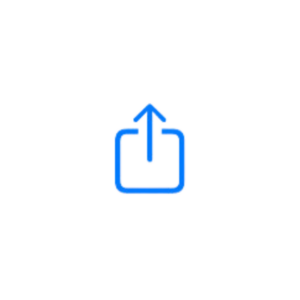
en selecteer “toevoegen aan startscherm”.
and select “add to home screen”.

Klik op “Voeg Toe”.
Select “add”.

That’s it. Hij staat op je beginscherm, enjoy!
That’s it. You’re finished, enjoy!

Je ziet een balk met de volgende tekst:
“Installeer app”
Opmerking: wacht een paar seconden totdat de balk verschijnt.
You will see a bar with the following text:
“Install App”
Note: Wait a few seconds for the bar pops up.
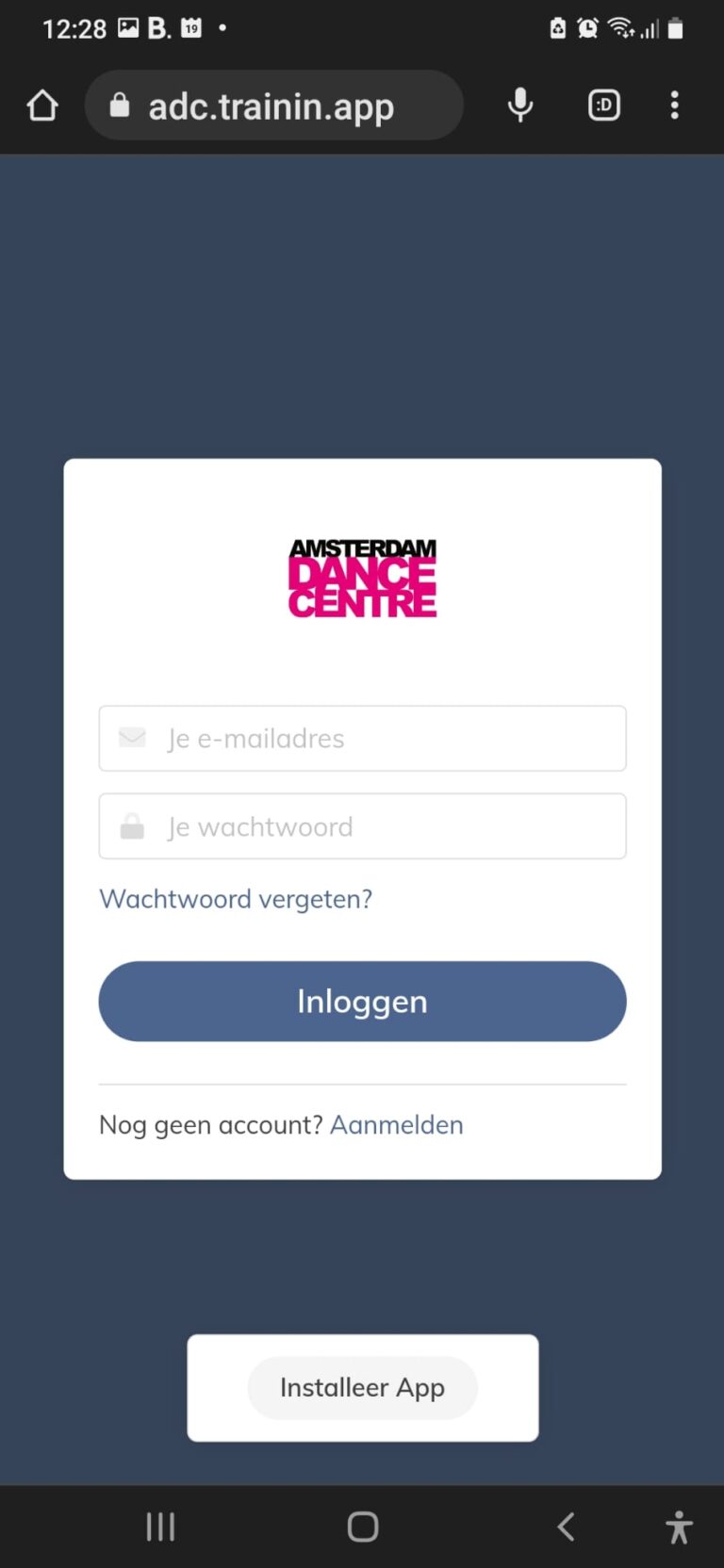
Na installatie zie je de app op je homescreen. U kunt nu inloggen op uw account.
After installment you see the app at your homescreen. You can now log in your account.
Step 1: Log in and you will see this page.
Stap 1: Log in en je ziet deze pagina.
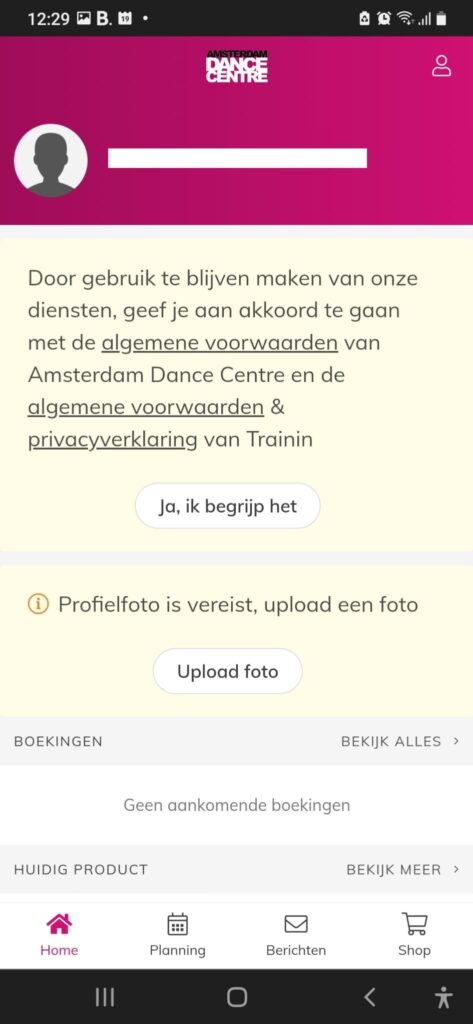
Step 2: Scroll down until you see “Install App”
Stap 2: Scroll naar beneden tot je “App installeren” ziet

Step 3: Click at the button “Install App” and click again at Install.
Stap 3: Klik op de knop “App installeren” en klik nogmaals op Installeren.
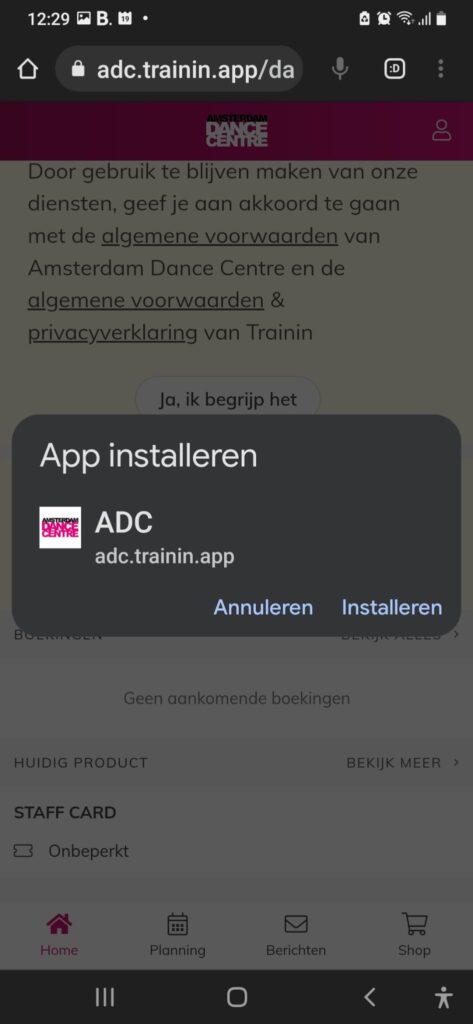
Step 4: You now see the app at your homescreen in your phone.
Stap 4: Je ziet nu de app op je homescreen in je telefoon.

We use cookies to personalize content and ads, to provide social media features and to analyze our website traffic. We also share information about your use of our site with our social media, advertising and analytics partners. These partners may combine this information with other information that you have provided to them or that they have collected based on your use of their services.